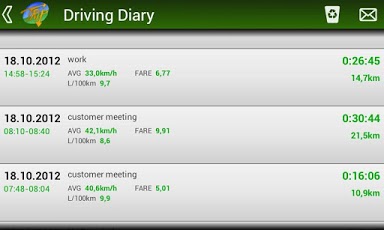Trip (PRO),Driving Diary 1.583
Paid Version
Publisher Description
This is PRO version from Tabloiti Driving Diary App.Driving Diary for daily use and gas ecology mode shows you how mutch you car is spending gas. Trip help's you save money and keeps you trips in order. Trip is easy to use just press Start before start drive and when drive is ending press Stop. Trip(PRO) is officially Samsung certified application.Trip PRO is using GPS or OBD2 EML327 (v1.5) Bluetooth module for measuing distance and speed. OBD2 (V1.5) module is not requred if you like just keep track you drives. OBD device need to be activate from settings and after that GPS is disabled. IN OBD MODE GPS IS ALWAYS DISABLED SO IT'S NOT TRAIN YOU BATTERY.Basic features can be used with out OBD2 also. See feature list at bellow.This is PRO version from Trip Driving Diary all features are actitive.Features with GPS and OBD2- Measuring Trip distance with GPS or OBD2- Measures time and distance during phone calls- Trip distance in either metric or imperial units- Travel time- Travel expenses. Has four different preset tariffs which can be adjusted- Speed display while driving- Average travel speed - Possibility to finetune the travel distance calculation settings in PRO version- Send travel history to e-mail, Facebook, SMS, etc..- Name trips in history view- GPS distance calibrate if neededFeature with OBD (need you have EML327 Bluetooth OBD):- Trip PRO supports EML372 Bluetooth OBD-II for readingdata directly from ECU - ECO driving light Gree, Yellow, Red (Req MAF from car)- Show fuel use L/100km (Req MAF from car)- Fuel economy warning sound (Req MAF from car)- Engine RPM and Coolant Temp- OBD Measure calibrate possible if needed- Remember last selected Bluetooth device- User can modify what information is showed in front screen (ECO, L/100km, Temp,RPM)
About Trip (PRO),Driving Diary
Trip (PRO),Driving Diary is a paid app for Android published in the Other list of apps, part of Business.
The company that develops Trip (PRO),Driving Diary is Tabloiti. The latest version released by its developer is 1.583. This app was rated by 1 users of our site and has an average rating of 4.0.
To install Trip (PRO),Driving Diary on your Android device, just click the green Continue To App button above to start the installation process. The app is listed on our website since 2013-04-09 and was downloaded 22 times. We have already checked if the download link is safe, however for your own protection we recommend that you scan the downloaded app with your antivirus. Your antivirus may detect the Trip (PRO),Driving Diary as malware as malware if the download link to com.fsware.trippipro is broken.
How to install Trip (PRO),Driving Diary on your Android device:
- Click on the Continue To App button on our website. This will redirect you to Google Play.
- Once the Trip (PRO),Driving Diary is shown in the Google Play listing of your Android device, you can start its download and installation. Tap on the Install button located below the search bar and to the right of the app icon.
- A pop-up window with the permissions required by Trip (PRO),Driving Diary will be shown. Click on Accept to continue the process.
- Trip (PRO),Driving Diary will be downloaded onto your device, displaying a progress. Once the download completes, the installation will start and you'll get a notification after the installation is finished.